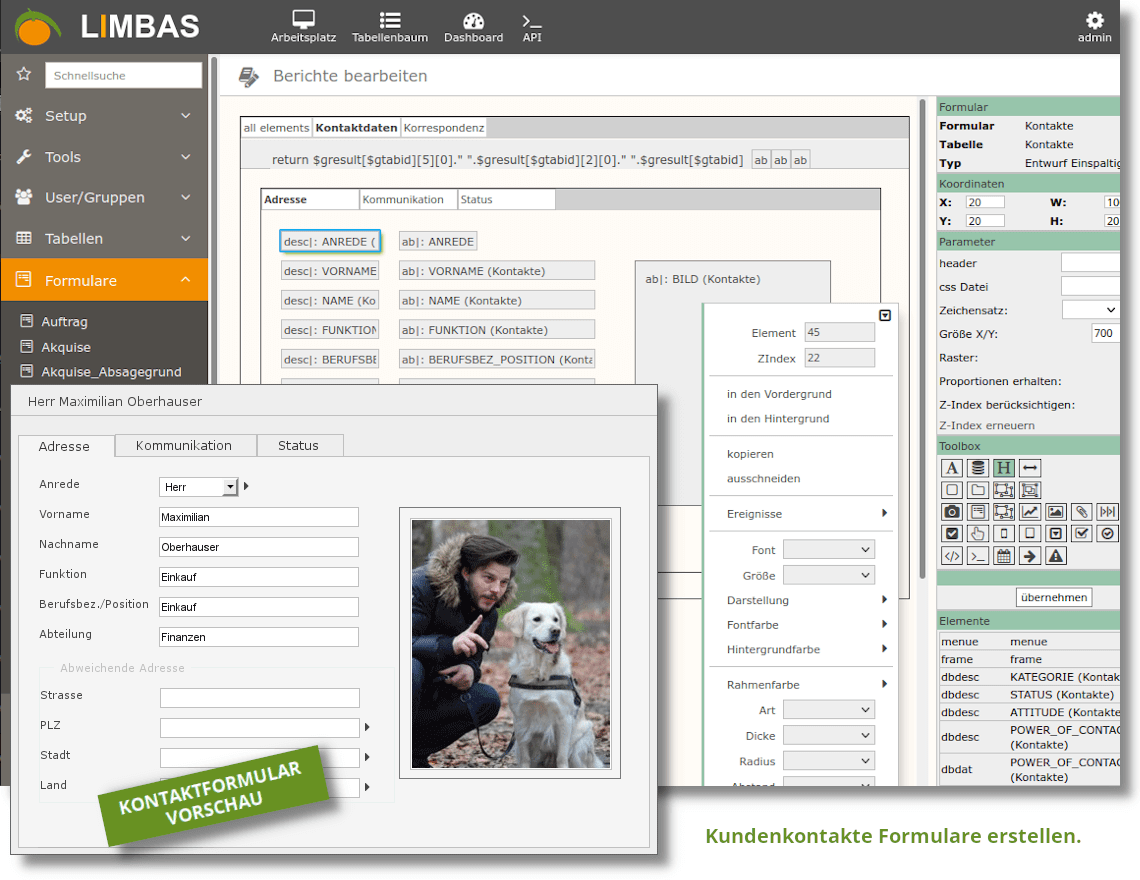Creating Forms
The form editor seamlessly links to the table editor and underscores the "what you see is what you get" approach of LIMBAS. If extended layouts or functions that go beyond the automatically generated standard form are needed, any number of customized forms can be created for each table.
The graphical form editor is used to create your own forms. 'Drag and drop' can be used to position and formulate elements such as texts, images and table contents. Their position, size, colour and frame can then be determined.
Various elements can be combined into groups to ensure more comfortable handling and an integrated rider system can be used to perfect table structures. You can assign each of your created forms to individual users or user groups via the rights editor contained in LIMBAS. With the help of this editor, each user will only receive the forms specified for his/her individual use.
With LIMBAS, in addition to the standard scope of the form editor, all forms can be supplemented with their own scripts and individual functions, and these can be adapted to suit your individual requirements.